Using Mobile Order to order a snack or drink in Disney World can generally make your whole experience easier and more convenient. You could even order way in advance, or while you’re waiting in line for an attraction, and schedule a later pick-up time — helping you skip the lines but still get some delicious treats.

Mobile Checkout
Well, recently Disney started testing a NEW mobile feature called “Mobile Checkout” that could offer some flexibility and convenience when you’re shopping for merchandise in the parks. We saw this being tested a few days ago in Downtown Disney at Disneyland Resort in California, but now Disney is testing the system in Walt Disney World as well!
Today, as we looked through the My Disney Experience mobile app, we noticed a new feature when we tapped by the + sign at the bottom center. Underneath the Mobile Order “Order Food” option, there is now a “Shop in Store — Now Testing” option.
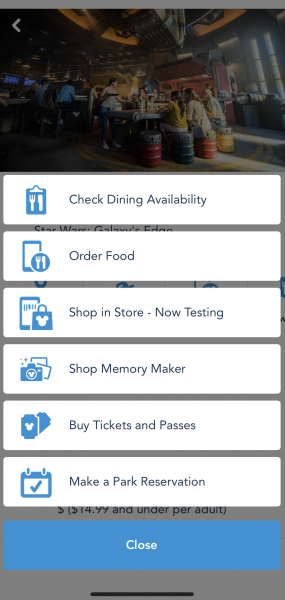
Screenshot from My Disney Experience
When we tapped the “Shop in Store — Now Testing” option, we were taken to this screen which explains the process. It appears to be exactly the same as the process in Disneyland. We’ll break it down for you in just a second!
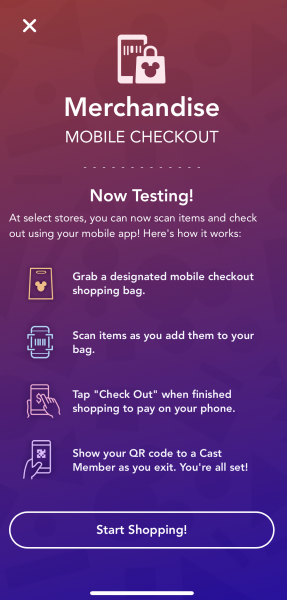
Screenshot from My Disney Experience
When we selected “Start Shopping” in the App, it showed us the stores that have this option available. Today, the only store that appeared was Mouse Gear at EPCOT.

Screenshot from My Disney Experience
When you tap the “Mouse Gear” option, you’re taken to this screen which then allows you to scan an item and begin shopping!
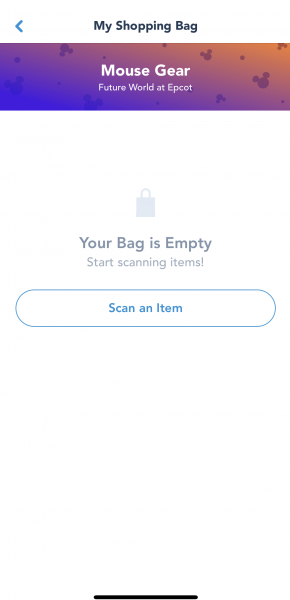
Screenshot from My Disney Experience
While we were in EPCOT today, we made our way over to Mouse Gear to test out the system ourselves! Just like the Disneyland version, it was fairly simple to use. Upon entering the store, you’ll need to open the Mobile Checkout option in the My Disney Experience app. You can either go through the app as shown above (by hitting the + sign and selecting “Shop in Store”) or you can scan the QR code in the store, which will then redirect you to the app.

Mobile Checkout
When you enter the store, you’ll also need to grab a designed mobile checkout shopping bag — so be sure to look for those when you start shopping.

Mobile Checkout
You’ll then scan items in the store as you add them to your bag…
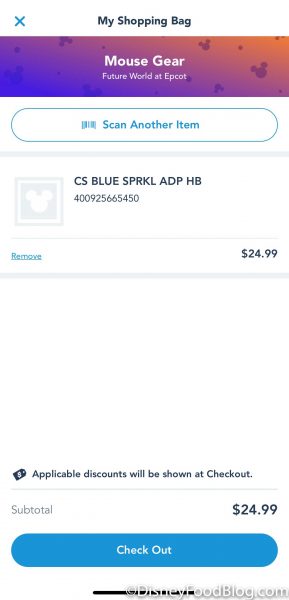
Screenshot from My Disney Experience of Mobile Checkout
…and check out and pay through the app once you’re done.
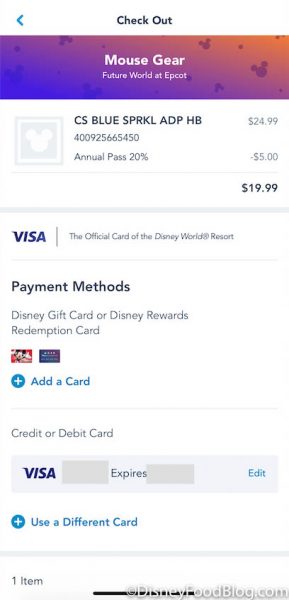
Screenshot from My Disney Experience of Mobile Checkout
Once you’ve completed your order, you’ll be given a QR code. You then show that QR code to a Cast Member as you exit.
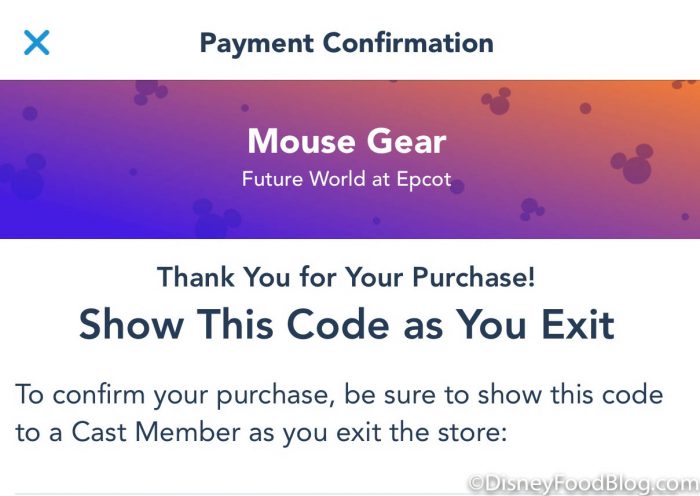
Screenshot from My Disney Experience of Mobile Checkout
The Cast Member will verify that you got your items, and if the items have any security tags or if you purchased something that needs to be wrapped or boxed, the Cast Member will take care of it when you show them the QR code.

Mobile Checkout
PRO TIP: Screenshot your QR Code! We exited out of the app once we were done and when we went back into the app, we couldn’t find the QR code. We expect that a Cast Member could find a guest’s order through some other method and the QR Code may have been in another spot we simply didn’t see, but we’d highly recommend that you screenshot the QR code (especially because it is only being tested now and is not yet permanent) so that if you have trouble finding it in the app later, you can easily pull up your picture.

Mouse Gear
Overall, we thought the process was really easy and convenient! No more waiting in long lines to checkout — instead, you can just use the Mobile Checkout system, pay through your app, still get your Annual Passholder discount, and then go through a quick process at the end before you leave the store. As always, if you encounter any issues when using the new system, you should ask a Cast Member for help so they can assist you.

Mobile Checkout
We’ll keep an eye on this system to see if it starts getting tested at other stores around Disneyland and Disney World, and if it becomes a permanent feature, so stay tuned for more updates!
Click here to see our experience with this system in Disneyland!
Join the DFB Newsletter to get all the breaking news right in your inbox! Click here to Subscribe!
WE KNOW DISNEY.
YOU CAN, TOO.
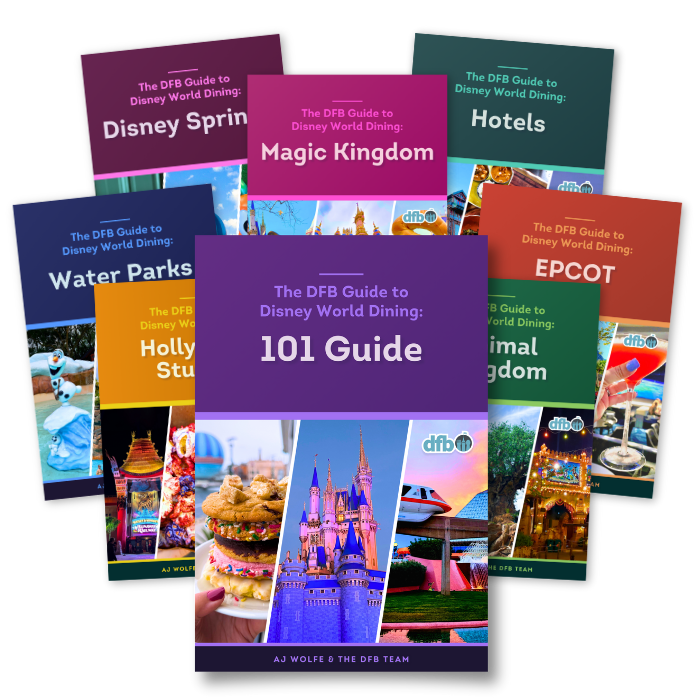
Oh boy, planning a Disney trip can be quite the adventure, and we totally get it! But fear not, dear friends, we compiled EVERYTHING you need (and the things to avoid!) to plan the ULTIMATE Disney vacation.
Whether you're a rookie or a seasoned pro, our insider tips and tricks will have you exploring the parks like never before. So come along with us, and get planning your most magical vacation ever!
Would you use this Mobile Checkout feature to purchase your items in Disney World? Let us know in the comments!






















 Our handy (and portable!) ebook guides make sure you get the best deals and can plan a vacation of a lifetime.
Our handy (and portable!) ebook guides make sure you get the best deals and can plan a vacation of a lifetime.
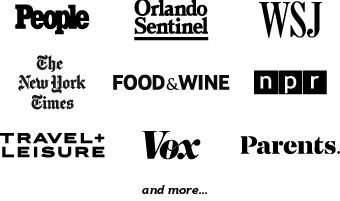
We already shop from our phones. We scan tags in the store and add it to our carts and have it shipped home. No tax this way shipping back to Illinois. We only buy in person if it’s something we need right that minute of that cannot be ordered.
I used this new system at Mouse Gear yesterday and it was pretty easy! I asked about a receipt as I left and the lady told me it would be on my phone. For the life of me , I can’t find it on the app anywhere. Would love if you can figure that out for me!
Probably Not. As I Prefer to Have My Purchases Shipped To my Home.
For those asking about a receipt; I haven’t found an ACTUAL receipt yet BUT I did find if you go into the app, click the +, select “shop in store – now testing” and when it bring you to the “select a store” page, you’ll see “purchase history” at the top. If you click on that, it will give you the history with a QR code for the transaction.
Edit: the receipt should have been sent to your email registered to your My Disney Experience. The sender is “Disney Destinations” 😊 Hope that helps!
Thanks, Krystal!