Disney’s new planning tool, Disney Genie, launched today in Disney World and we’ve been checking out exactly how it works in the parks.
We’ve shown you step-by-step guides on how to use the free version of Genie, Genie+, the paid program that replaced the old FastPass+ system, as well as Individual Attraction Selections AKA pay-per-rides attractions. Now that we’ve had some time to test all of the new features out, we’ve come to some conclusions. So, here are our biggest takeaways from the first day of Genie!
1. The value of Genie+ can change
We’re sure many of you are wondering if Genie+ is worth the $15 per day, per person to have access to reservations for the Lightning Lanes of 46 rides. Well, we’re here to tell you — it depends. If you’re visiting the parks on a weekend or other busy times of the year like the holidays, then it could be worth it to be able to wait significantly less time to get on rides.
And, we definitely think it’s worth it in Magic Kingdom, because the park has so many rides! More rides means more availability when it comes to reservations for Lightning Lanes. You can book your first Lightning Lane for park open and then book another one once you’ve scanned into your first ride, repeating this process throughout the day to maximize the amount of rides you can go on.
But, there are other times in other parks where it might not make sense for you to spend the money on Genie+. In Animal Kingdom or EPCOT during less busy times of the year, you might not even see long waits around the parks.
But, you could also be in a situation like we experienced in Hollywood Studios today, where the Lightning Lane reservations booked up quickly for popular rides, and the remaining attractions had very low wait times, so you couldn’t use Genie+ to its full potential. And, since high-demand attractions in all of the parks are part of the rides you can pay individually for to use the Lightning Lane, it might make more sense for you to just pay for those rides instead of Genie+.
Remember, this is just based on the first day. And as of now, there were no signs or things really promoting Genie+, so things could change in the coming day. But, we do think Genie+ will be beneficial during really busy times like spring break and around Christmas!
And, do note that rides that were completely booked earlier in the day can have availability open up again later on, so keep checking the app.
2. Genie is smart…sometimes
Genie is a very advanced program that shuffles through thousands of itineraries to make sure it’s giving you the best options. It is really good at recommending rides that fit into your schedule and are at the lowest wait times they will be for the majority of the rest of the day. It does this through forecasted wait times, which are also available for guests to see at attractions around the parks.
However, what Genie doesn’t do well is keep up with what you’ve already done throughout the day. We had reporters get recommended the same ride that they had already been on, even when they used their Genie+ Lightning Lane reservation for the ride.
This didn’t happen to all of our reporters, but it did happen to some, so definitely be aware of it. Genie could benefit from having an “already rode this” button so it doesn’t keep recommending you the same ride. You can remove recommendations, it just takes away from the time you’re supposed to be saving by using Genie.
There are still some awesome features with the free Genie program, though. You can see how long virtual queue waits are now, which wasn’t available before. Also, the dining features are amazing! Genie puts all of the dining options from the park you’re at in one place which shows the next mobile order windows available, reservations available, and wait list availability with estimated wait times. It’s a lot easier to find out all of your dining options now!
3. There are some glitches
There are a few glitches or flaws in the program that we found when trying it out today. For example, if you want to book an Individual Attraction Selection for the park you’re planning to hop to later in the day, you have to specifically search for the ride you want. It will not show up on your Tips Board or My Day area on the app.
You also are only allowed to book one Genie+ Lightning Lane reservation at a time, but with exceptions. So, if at 7AM when you’re allowed to start booking reservations you book a Splash Mountain Lightning Lane for 7PM, you can book another Lightning Lane, but not until 120 minutes after park open. The best way to get the most out of Genie+ would be to make your first Lightning Lane reservation as early as possible, because you can book another one as soon as you scan into your first ride of the day.
So, if you got lucky, you could keep scanning and booking Lightning Lanes throughout the day without having to wait that 120 minutes.
It’s also important to note that if you get a redemption pass from a ride, which could be given to you if the ride you have a reservation for is down, it doesn’t count toward that “one ride at a time” rule. You can go ahead and book another Lightning Lane reservation. This also applies to Individual Attraction Selections — you can only make 2 per day, but if you get a redemption pass for one of the individual attractions you paid for, you can pick another pay-per-ride attraction and technically go over your limit.
4. You can get around paying for Individual Attraction Selections
There are 2 high-demand rides in each park that are a part of the pay-per-ride options. You can pay individually to use the Lightning Lanes of these rides and they all have different pricing, which can change depending on demand. Here’s a look at the rides and their pricing as from today:
Individual attraction selection costs we’re seeing so far (reminder that these can vary)
Remy’s Ratatouille Adventure: $9
Runaway Railway: $8
Rise of the Resistance: $15
Space Mountain: $7
Seven Dwarves Mine Train: $10
Frozen Ever After: $9
Flight of Passage: $11
Everest: $7— Disney Food Blog (@DisneyFoodBlog) October 19, 2021
So, the only way to use the Lightning Lane to skip the line at Seven Dwarfs Mine Train or Space Mountain is to pay for them individually. But, you could avoid doing this and still get to go on the rides with short waits. If you are a Disney hotel guest, you have Early Theme Park Entry to all of the parks, which gets you in 30 minutes before opening. You could use that early morning time to try to ride both of the pay-per-rides before their lines get too long!
The only place this might not work as well is in Hollywood Studios. Since Rise of the Resistance is super popular, we would suggest rope dropping the other pay-per-ride option — Mickey and Minnie’s Runaway Railway. Because if you rope drop Rise, you could still spend a long time in line, and then you’ll miss that early morning window to take advantage of shorter lines at Runaway Railway.
There is also a way to avoid paying for the Lightning Lane on Remy’s Ratatouille Adventure. Since the ride uses a virtual queue system, we suggest trying to get a boarding pass for the ride first (which opens at 7AM). If you’re not successful, then you can spend the money to use the Lightning Lane for the ride. But, the only pay-per-ride attraction we saw run out of availability was Rise of the Resistance, so you would probably be okay trying for the virtual queue first.
5. Genie makes better suggestions if you tell it your interests
You can tell Disney Genie your preferences so it gives you better suggestions. Tell it what rides you like, restaurants you want to eat at, and your favorite characters — the more you answer, the better recommendations Genie can give you. We definitely recommend doing this ahead of time, not during the start of your park day when you’re trying to book Lightning Lanes and such. Give it all the info beforehand so it can start out by giving you good recommendations.
Genie also recommends things that are not as well know at Disney, which is really cool! For example, we got a recommendation to go see Sergio, the performer in EPCOT’s Italy pavilion, which casual Disney World fans would probably not know about otherwise. It’s a great way to make people aware of the unique entertainment offerings around the parks!
6. You can’t do Disney World without a phone anymore
To truly get the most out of your time at Disney, you have to be able to use a mobile device for Genie. It’s where all of your dining plans and availability, ride reservations, recommendations, and more are located. So, unless you really don’t mind potentially waiting in long lines or not knowing the least crowded dining options, a phone is very much necessary.
Those are all of our biggest takeaways from the first day of Disney Genie in Disney World. Remember, it was only the first day, so things can still change in the future. We’ll keep you updated will all the Genie news and updates, so stay tuned to DFB for more!
Learn all about Disney Genie, Genie+, and Individual Attraction Selections here.
All About Disney Genie, Genie+, and Individual Attraction Selection
BIG Genie+ Changes Being Planned For Disney World
FULL List of Rides Included With Genie+ in Disney World
3 Tips to OUTSMART Genie+ in Disney World Right Now
Please Stop Skipping These Genie+ Hacks in Disney World (They Really Work!)
Genie+ Tips for the Most Crowded Days in Disney World and Disneyland
Click HERE to See More About Disney Genie
Join the DFB Newsletter To Get All the Latest Disney News Delivered Right to Your Inbox! Click here to Subscribe
Will you be using Genie on your next Disney World trip? Let us know in the comments!

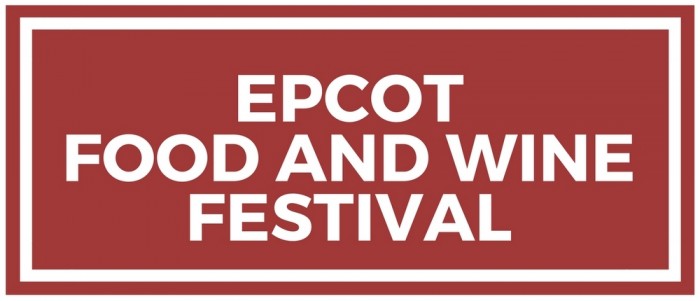






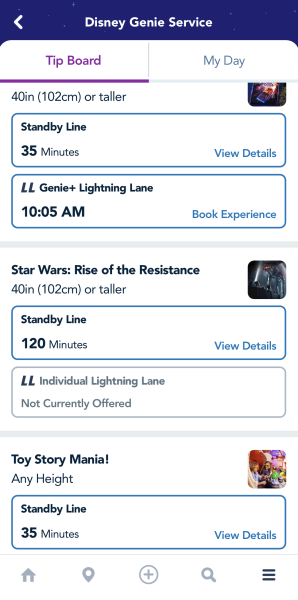
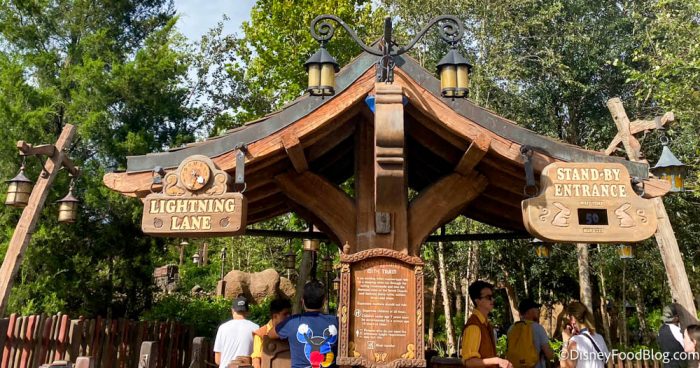



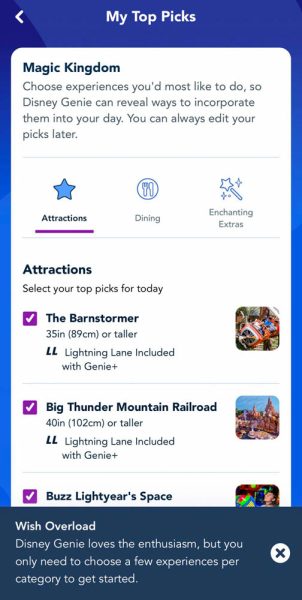





















 Our handy (and portable!) ebook guides make sure you get the best deals and can plan a vacation of a lifetime.
Our handy (and portable!) ebook guides make sure you get the best deals and can plan a vacation of a lifetime.
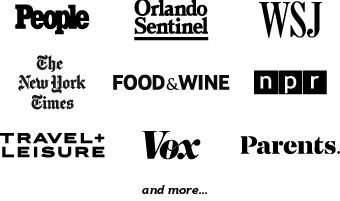
Was at dis-world @ magic Kingdom today did not use Genie + Largest issue I found was there did not seem to be any rhyme or reason to what the mix was standby to Genie + users at different rides, and users of Genie + with different means of passes from phones to cards to Magic bands slowed down the process at the gates making it nearly impossible task for poor people at the turn styles to keep things straight! Over all I feel it slowed down both stand by and lanes in the middle of a pandemic to boot not a good time for this roll out.
I’m using the latest app and Genie, and it looks like the “My Plans” section may no longer be part of the app now that they have Genie. Do you know if it’s been moved in the app, or is it just gone? We’re season pass holders, and make lots of hotel, park pass, and restaurant reservations. The previous “My Plans” section would enable me to easily see all my plans for the year in one place, so I could review and make any changes if necessary. I can access it on my desktop computer, but it does look like it’s gone from the app. In the app, I would literally need to click on each individual day of the year in the calendar to see if I have plans for that day. If I’m missing “My Plans” or some other way to access this info on my phone, please let me know! Thanks!
Paul, you can still find “View My Plans” if you search for My Plans (click the magnifying glass on the bottom of the app). We, too, noticed this handy link was missing, but it’s still in the app.
@paul I contacted Disney about this (thru app comments link in help), since it also seemed like some thing the could easily add back. I had a couple very nice emails back and forth, and they added it back under the menu in lower right as “future plans”. With genie being released, it makes sense that they removed from the main page as to not take away from genie+. But very nice to have it back as a button vs a search!
Ras, we’re happy they added Future Plans. Today the app seems more intuitive for those with future plans.
@Ras — Thanks very much!
@DFBSarah — Thanks too. I saw DFB’s separate post about the Future Plans section. Great!