We are SO thrilled that Disney’s Hollywood Studios is hosting its own holiday party this year.
Jollywood Nights is an all-new after-hours event that you can buy tickets for right now. But there’s an even more exclusive event happening inside the event that you’ll need to know exactly how to get into — here’s how you can experience Jazzy Holidays.
Jazzy Holidays will be hosted at The Hollywood Brown Derby each night. This iconic restaurant will turn into a sophisticated jazz joint with holiday music, craft cocktails, and an exclusive menu of light bites. Capacity will be very limited though, so how can you get in?
Let’s walk through it step by step!
1. Buy your ticket for the event
First up, make sure you have your ticket purchased for the Jollywood Nights you want to experience.
If your date sells out before you can get your ticket, it’s very rare that Disney will release more for that night.
2. Have the My Disney Experience App downloaded
Before you enter the park for the event, make sure you have the My Disney Experience App downloaded on your phone, and you’re signed in.
Not to mention, make sure that your phone is charged up, and/or that you have a portable charger in the parks with you. Disney also has made a note to ensure that your phone and app are updated to their latest versions.
3. Add yourself to the walk-up waitlist
Once you’ve entered the park for the event, head close to The Hollywood Brown Derby so your phone will register you’re close enough. Then, follow these steps:
- Check availability for Jazzy Holidays at The Hollywood Brown Derby via the app, or by scanning a QR code located in the restaurant’s lobby. There’s no need to visit the host stand to check availability.
- If there is availability, use the app to add your party to the walk-up list. You can also confirm your party details, including special dietary requests, at this time.
- Once your table is ready, you’ll be notified to proceed to a specified location.
Since the event hasn’t happened yet, we don’t know yet how fast this waitlist will fill up, so we suggest trying it as early as possible, and to keep checking back, so you don’t lose your chance.
We’ll be in attendance at the first event of the year, so be sure to stay tuned to DFB for all the latest Disney holiday news!
See the HUGE update Disney just shared about Jollywood Nights!
DON'T MISS A MOMENT
OF HOLIDAY MAGIC
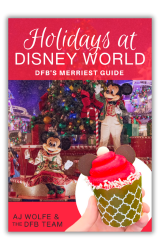
Holidays at Disney World: DFB's Merriest Guide is a one-of-a-kind resource that will help you get the most out of your holiday vacation at Walt Disney World.
It includes all the must-have information for navigating the holiday season at Disney World, including:
- The COMPLETE schedule of events for the Holiday Season
- How to avoid the crowds on Disney World's busiest days (and when Disney World closes their parks due to capacity!)
- ALL of the events, activities, and holiday additions in Walt Disney World. ALL. OF. THEM.
- And, of course, we'll tell you where to eat!
Save 20% on the Holidays at Disney World: DFB's Merriest Guide with code PEPPERMINT.
MORE Disney World Holiday INFO!
Learn About Mickey’s Very Merry Christmas Party
Get the Latest Information About the EPCOT International Festival of the Holidays
We’ll Take This Little Golden Disney Book in Our Stocking, Santa!
Everything You Need to Know About Disney World Holiday Dining and Events
What We Wish We’d Known Before Going to Disney World During the Holidays
Join the DFB Newsletter to get all the latest holiday news right in your inbox! Click here to Subscribe!
Are you planning to try and secure a spot in this exclusive party? Tell us in the comments!


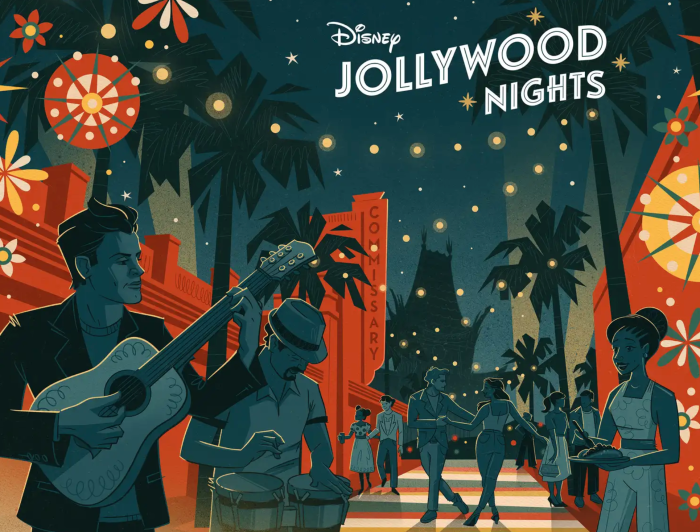

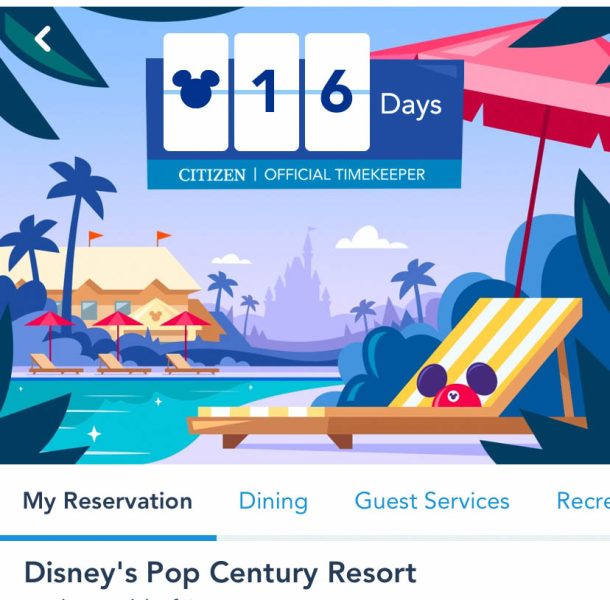






















 Our handy (and portable!) ebook guides make sure you get the best deals and can plan a vacation of a lifetime.
Our handy (and portable!) ebook guides make sure you get the best deals and can plan a vacation of a lifetime.

How can a cast member get a ticket for Jollywood NIght
Will you please help us to understand how to find the walk-up waitlist on the app? Also, will the ability to get on the waitlist start at 7:00 when we are allowed to enter the park or not until the actual party starts at 8:30? Thank you so much for all the help you give us trying to navigate through all this stuff!
Hi Jan! If you click on the restaurant you’re trying to get into to, there’s a button that says “Join Walk-Up List” and it’s right beside the “Get Directions” button. You’ll need to be close to the restaurant for the app to allow you to do that, however.