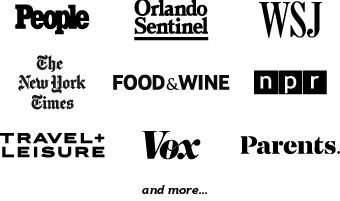A NEW type of interactive MagicBand launched at Walt Disney World on July 27, 2022 and at Disneyland Resort on October 26, 2022: MagicBand+!
We’ve been using MagicBand+ in the Disney World parks! Follow along HERE!
We’re chatting about the ins-and-outs of MagicBand+ on this page. If you’d like to jump to a specific topic, simply click any of the links below:
- The Difference between MagicBand and MagicBand+
- NEW and Unique MagicBand+ Features
- MagicBand+ in Disney World
- MagicBand+ in Disneyland Resort
- Additional MagicBand+ Inclusions
- MagicBand+ Size — What It Feels Like to Wear MagicBand+
- How to Set Up a MagicBand+
- Charging a MagicBand+ and Troubleshooting
MagicBand vs. MagicBand+
The original MagicBands are the wearable technology (a band worn on the wrist containing a Radio-Frequency Identification or RFID chip) that connects — or “unlocks” — all the experiences booked through My Disney Experience once guests arrive at Walt Disney World. (Prior to MagicBand+, MagicBands were not available in Disneyland.)
An original MagicBand can:
- Serve as a Digital Key to enter your Disney World Resort hotel room;
- Serve as your park “ticket” (when linked to pre-purchased valid admission);
- Pay for purchases around the parks (for Disney World Resort hotel guests);
- Enter attraction Lightning Lanes booked through the My Disney Experience app;
- Redeem Disney Dining Plan meal and snack credits;
- And connect Disney Photopass pictures to your My Disney Experience account.
Find the ULTIMATE Guide to MagicBands here!
MAGICBAND+ has all of the capabilities as the original MagicBands… PLUS 😉 !
It offers new INTERACTIVE features to enhance your Disney park experience.
Let’s explore a few of the interactive features of this new wearable technology!
Click HERE for The Good, The Bad, and The Glitchy of Using a MagicBand+ in Disney World.
Unique MagicBand+ Features
A MagicBand+ comes alive with color-changing lights, haptic vibrations and gesture recognition, enabling “magical surprises” in the parks!
MagicBand+ features customizable color-changing lights (in instances such as scanning into the parks) and haptic vibrations that “let you feel the magic with light vibrations that bring experiences to life.”
Let’s explore ways that MagicBand+ functions at each Resort.
MagicBand+ in Disney World
Interactive Features
Fab 50 Character Statues
In Walt Disney World, the launch of MagicBand+ coincided with the Resort’s 50th Anniversary celebration, and FIFTY golden character statues — representing what Disney calls the Fab 50 — appeared around all four theme parks. MagicBand+ allows wearers to interact with the Fab Character Statues throughout the Disney World parks! (Though the celebration is complete, the statues have remained in the park for some extra MagicBand+ fun!)
You can walk up to a statue and wave at the character (with the arm that has your MagicBand+ on it), and the characters talk to YOU — or plays music or some other interaction — when they sense “your MagicBand’s pixie dust.” (And keep those ears peeled for NEW messages, as interactions may change with the seasons!)
Click HERE to watch a character statue interaction with MICKEY MOUSE! And read about our interactions with even MORE character statues HERE!
By using the free Play Disney Parks App on your phone, you can collect interactions with the characters by going to find them all in each park as part of the “Disney Fab 50 Quest!”
Take your hunt to the next level by pairing the free Play Disney Parks app and unlocking special achievements along the way. By collecting characters, you can unlock Augmented Reality portals to see different characters’ lands on your phone.
PRO TIP: For the best results when playing this game, make sure you have your location sharing settings changed to “always” for the Play Disney Parks app.
Click HERE to check out our first experience playing the “Disney Fab 50 Quest!”
Star Wars: Batuu Bounty Hunters
Join the Batuu Bounty Hunters’ Guild through Star Wars: Batuu Bounty Hunters in Star Wars: Galaxy’s Edge in Disney’s Hollywood Studios! In order to play the game, you will need, of course, your MagicBand+ and you will also need to have the most recent version of the Play Disney Parks app downloaded on your phone. Once you have those things, you’re good to go!
The instructions for the game are located inside the Play Disney Parks app, and are also posted around Galaxy’s Edge. Head to the Bounty Board located near Millennium Falcon: Smugglers Run. Then tap your MagicBand+ to the board to get your job assignment.
Follow the MagicBand+’s light patterns and haptics to find virtual bounties that have been hidden throughout Black Spire Outpost. (This process uses the “app’s built-in augmented reality thermal viewer.”) As you move around Galaxy’s Edge, your MagicBand+ will start flashing one of three colors. If it’s flashing red, that means you’re moving away from your target. Green indicates that you’re getting closer to your target!
When your MagicBand+ turns purple, that’s how you know that you’ve located your target!
There are 20 targets that you can find in total, and the process is the same for each one, but you don’t need to find each bounty if you don’t want to. Once you’ve completed the mission, you’ll return to “the local guild master.” That guild master — Raga Bua, by name — will then reward you with galactic credits. (Difficulty will increase as you find more bounties!)
Check out our experience playing Batuu Bounty Hunters by clicking HERE!
Nighttime Spectaculars
The MagicBand+ lights up in sync with the evening fireworks spectaculars and productions in the Resort including Happily Ever After at Magic Kingdom, Fantasmic! at Hollywood Studios, and Luminous The Symphony of Us and the nighttime Spaceship Earth lightings at EPCOT, and the Dreams That Soar drone show in Disney Springs!
Disney World Attractions
You may want to peek at your MagicBand+ if you feel a vibration when exiting select attractions — including EPCOT’s Guardians of the Galaxy: Cosmic Rewind and Remy’s Ratatouille Adventure — because you may get a colorful surprise!
We’ve experienced MagicBand+ effects at the following rides:
- Haunted Mansion in Magic Kingdom
- TRON Lightcycle / RUN in Magic Kingdom
- Remy’s Ratatouille Adventure in EPCOT
- Guardians of the Galaxy: Cosmic Rewind in EPCOT
- Twilight Zone Tower of Terror in Disney’s Hollywood Studios
- Mickey & Minnie’s Runaway Railway in Disney’s Hollywood Studios
- Muppet*Vision 3D in Disney’s Hollywood Studios
- Rock ‘n’ Roller Coaster in Disney’s Hollywood Studios
- Avatar Flight of Passage in Disney’s Animal Kingdom
Limited-Time Experiences
Over the Holiday Season, Disney Springs visitors may find that their MagicBand+ interacts with some of the Christmas Trees on the Disney Springs Christmas Tree Stroll!
MagicBand+ Designs and Prices in Disney World
As is the case with the original MagicBands, a large variety of designs — over 25, at launch alone (and we’ve found MANY more since) — are available!
Just like the original MagicBands, MagicBand+ comes in a variety of colors.
But — also like the original MagicBand — you can choose from SEVERAL specialty designs highlighting various aspects of and icons from the parks!
You may find your favorite Disney characters featured on a MagicBand+, from Princesses…
… to classic PALS!
And, yep… you can bet PIXAR has hit the MagicBand+ scene, too!
Beyond classic Disney film characters, you’ll also find friends from Star Wars and the Marvel Cinematic Universe.
Of course, you may find a foe, too (depending on your definition, of course 😉 ).
We’ve noticed MANY MORE MagicBand+ designs pop up on shopDisney AND in the parks since the initial launch!
But what you see above is just a glimpse…
Click HERE to see TONS of MagicBand+ Designs in Disney World!
MagicBand+ options start at $34.99. Typically, the solid-colored designs are $34.99, while specialty designs start at $44.99.(Disney World Resort hotel guests may purchase MagicBand+ online at a discounted pre-arrival price, and Annual Passholders are also eligible for discounts on MagicBand+.)
Guests in Disney World are able to purchase a MagicBand+ at the following locations (and online):
- Magic Kingdom: Emporium
- EPCOT: Pin Traders – Camera Center
- Disney’s Hollywood Studios: Celebrity 5 & 10 and Tatooine Traders
- Disney’s Animal Kingdom: Discovery Trading Company
- Disney Springs: Disney’s Pin Traders
- Select merchandise locations at Disney Resort hotels
- Online at shopDisney.com
Please note that guests in Disney World are still able to purchase and use the first (non-interactive) version of MagicBands, and/or continue to use the Disney MagicMobile service on My Disney Experience or a Key to the World card. A MagicBand+ is not a required purchase in the Disney World parks.
Additionally, you can use any MagicBand+ at Disney World and Disneyland Resort interchangeably, no matter where you purchased your band.
Speaking of Disneyland…
MagicBand+ in Disneyland Resort
MagicBand+ is also available at Disneyland Resort, bringing MagicBands to Disneyland for the first time!
You can connect your MagicBand+ to your theme park ticket or Magic Key pass in the Disneyland app, use it to check in at Lightning Lane entrances, and tap your band to link any photos taken of you by Disney Photopass photographers.
There are some new, immersive elements and surprises to park experiences. The bands light up in sync with moments during the nighttime spectaculars, including World of Color — One in Disney California Adventure and Fantasmic! and other select nighttime shows in Disneyland park. The bands complement what’s happening in the show by pulsing with lights and vibrations, as seen in the video from Disney below:
MagicBand+ also interacts with certain entertainment at Avengers Campus at Disney California Adventure.
In honor of the 100th Anniversary of The Walt Disney Company (which kicked off on January 27, 2023) there are platinum statues and medallions all around the Disneyland Resort for the celebration.
Each one is not only an excellent photo opportunity, but those with a MagicBand+ are able to interact with them!
Again, you can use any MagicBand+ at Disney World and Disneyland Resort interchangeably, no matter where you purchased your band. (Note that the original non-interactive MagicBands will NOT work in Disneyland.)
Click HERE to see MagicBand+ LIVE in action around Disneyland Resort!
MagicBand+ Designs and Prices in Disneyland Resort
Upon initial launch, bands became available in 18 different colors and designs, including five exclusive Disneyland Resort prints. In fact, the Sleeping Beauty Castle MagicBand+ is exclusive to Disneyland Resort.
They are available at select merchandise locations in Disneyland Park, Disneyland California Adventure, Downtown Disney, and Disneyland Resort Hotels.
In Disneyland, MagicBand+ designs start at $34.99 and specialty designs can go up to $54.99.
Additional MagicBand+ Inclusions and Features
The MagicBand+ is RECHARGABLE!
It comes with a USB cord for recharging.
You can purchase another charging cable online or in the Disney parks for $7.99 if you happen to lose the first or would like another.
You can also monitor the battery status of your MagicBand+ on the My Disney Experience app or Disneyland app once you’ve paired the band with your phone, which we discuss below.
The packaging also states that MagicBand+ works with Alexa.
Guests will be able to use a MagicBand+ to interact with the new “Hey, Disney” devices currently being installed in all the Disney World hotels and also coming to Disneyland Resort hotels. MagicBand+ will do things like enhance trivia games by making the band a vibrating buzzer that reacts with haptics and lights. It can also buzz if you set an alarm or timer with the “Hey, Disney!” advice. You can click here to learn more!
Click HERE to learn more about the “Hey, Disney” Alexa Voice Assistant!
MagicBand+ Size
If you have worn an original version of a MagicBand, you may be curious to know how MagicBand+ compares with regards to size and feel of the band on your wrist. The picture below shows the two versions side by side, with the MagicBand+ on your left below.
The puck (which is removable on both) is bigger and more rounded on the MagicBand+ making the overall band a bit wider. The length of the bands is fairly comparable, though the MagicBand+ is a little longer. (Sizing is somewhat adjustable for smaller wrists, with instructions found on the box of a MagicBand+.)
This could make it a more comfortable fit for those with wider wrists.
Click HERE to read more about our experience wearing MagicBand+!
How to Set Up a MagicBand+
Setting up your new MagicBand+ starts with your phone. Disney has provided the following graphics, and you’ll see that you power up the band by pressing the button on the back once.
Next? Tap the band to your phone.
This should direct you to open (or download) your My Disney Experience app or Disneyland app.
Follow the instructions on the app to (1) Link your MagicBand+ to your Disney account; (2) Assign it to a guest; and…
(3) Pair it to your phone.
Remember to also link your park tickets, reservations, and more to the MagicBand+, as you would with an original MagicBand.
Go to the main menu (the 3 lines — or “hamburger” — in the bottom right-hand corner of the app) and scroll down to find “Link to Account.” Select that, and then choose “Link Magic Band or Card” from the options on that menu. You’ll be prompted to enter the ID code on the back of the MagicBand to link it.
Click HERE for a Step-By-Step Guide to setting up your MagicBand+!
The My Disney Experience App or Disneyland app will also inform if your band is charged and if the software is up to date. Note that you will need to charge the band before using it.
Charging a MagicBand+ and Troubleshooting
Disney has stated that MagicBand+ bands have a battery life of 1 to 3 days, depending on how often you use the band. (It’s advisable to charge your MagicBand+ every night you are in Disney World to have it ready for the next day.)
If you see flashing red lights, it means your MagicBand+ has no battery. (Flashing yellow indicates low battery, and flashing green indicates high battery.) Note that the MagicBand+ will still function like an original MagicBand even if it has no battery left — it will still scan into the parks, scan into Lightning Lanes, link PhotoPass pictures to your account, charge souvenirs and other items to your linked credit card (for Resort guests), and open your hotel room door. However, you won’t be able to use the special interactive features until the MagicBand+ is recharged.
Having trouble with your MagicBand+? Disney has shared a few troubleshooting ideas:
- Make sure your MagicBand+ is fully charged.
- Make sure the MagicBand+ software is up to date. (You can see that information on the MagicBands & More page on the My Disney Experience app, or the MagicBands+ page on the Disneyland app).
- Make sure your My Disney Experience app / Disneyland app is up to date.
- Power the band off and back on. Press and hold the button on the back of the band for approximately 6 seconds to turn it off. The band will buzz twice and then power off. Then press and hold the same button for 1 second to turn it back on. You should see a solid green light when it’s on.
- You can factory reset the band by pressing and holding down on the button on the back of the band for 15 seconds. You should feel a single buzz, then a double buzz, then one final buzz with a green color animation. (Be aware that you may need to re-link your MagicBand+ to your phone after using the factory reset.)
Click HERE for The Good, The Bad, and The Glitchy of Using a MagicBand+ in Disney World.
Disney Food Blog Posts Mentioning MagicBand+
Join the DFB Newsletter to get all the breaking news right in your inbox! Click here to Subscribe!
WE KNOW DISNEY.
YOU CAN, TOO.
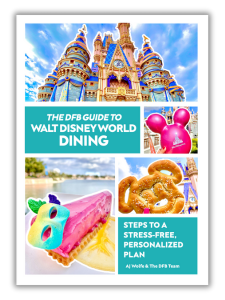
Oh boy, planning a Disney trip can be quite the adventure, and we totally get it! But fear not, dear friends, we compiled EVERYTHING you need (and the things to avoid!) to plan the ULTIMATE Disney vacation.
Whether you're a rookie or a seasoned pro, our insider tips and tricks will have you exploring the parks like never before. So come along with us, and get planning your most magical vacation ever!

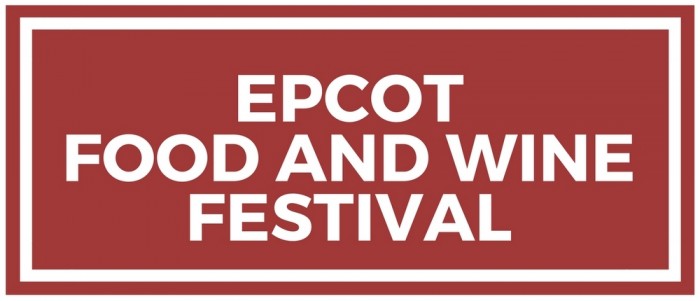







































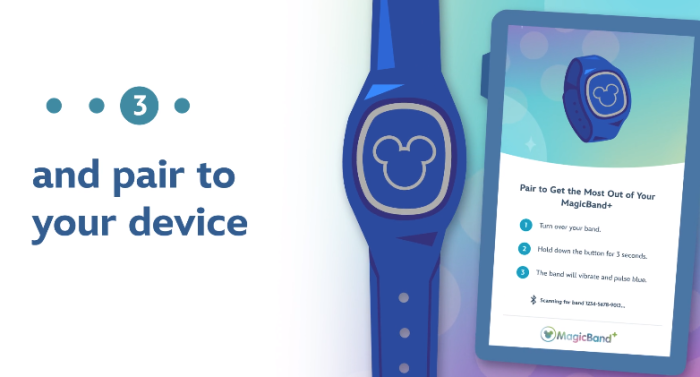

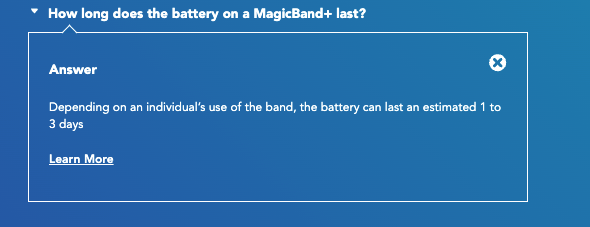
 Our handy (and portable!) ebook guides make sure you get the best deals and can plan a vacation of a lifetime.
Our handy (and portable!) ebook guides make sure you get the best deals and can plan a vacation of a lifetime.